Did you know? Facebook owes its profitability to a single factor: its advertising platform. In order to always increase the profitability of its advertisers (so that they continue to invest), Facebook has created its POWER5: 5 essential tactics to boost the results of your ads.
The POWER5 is based on a simple principle: the power of Facebook’s algorithm. To do this, the application focuses on two factors: automating a number of tasks and simplifying the ad account.
Facebook explains the power of its POWER5 in the following ways:
“Gone are the days of achieving your results via manual hacking. Leading direct response advertisers are now leveraging a specific set of automated advertising tactics to unlock new phases of growth. We call these tactics the “Power 5″ and when used together, they have the ability to grow ad performance across the Facebook family of apps”
The future is automation, and that, well it’s true yes… at least for the technical part.
You no longer need to manage your audiences with a magnifying glass every 2 minutes to adjust your budgets. This technical part that once could take more than 70% of an advertiser’s time is over. Today, in my opinion, it should represent no more than 20% of your time spent on your Business Manager. The remaining 80% should be devoted to:
- Your strategy
- Your advertising creation (to have attractive creatives)
Now that you know where to put your efforts and energy, let’s now look at the 5 processes offered by Facebook to boost your advertising results.
1. The simplification of the advertising account
Simplifying your ad account should be the first action you take when using the POWER5 Facebook Ads technique.
It is the very basis of everything you will do afterwards.
Simplifying your ad account means limiting your number of active campaigns, audiences and visuals. Why? To give as much flexibility as possible to Facebook’s algorithm.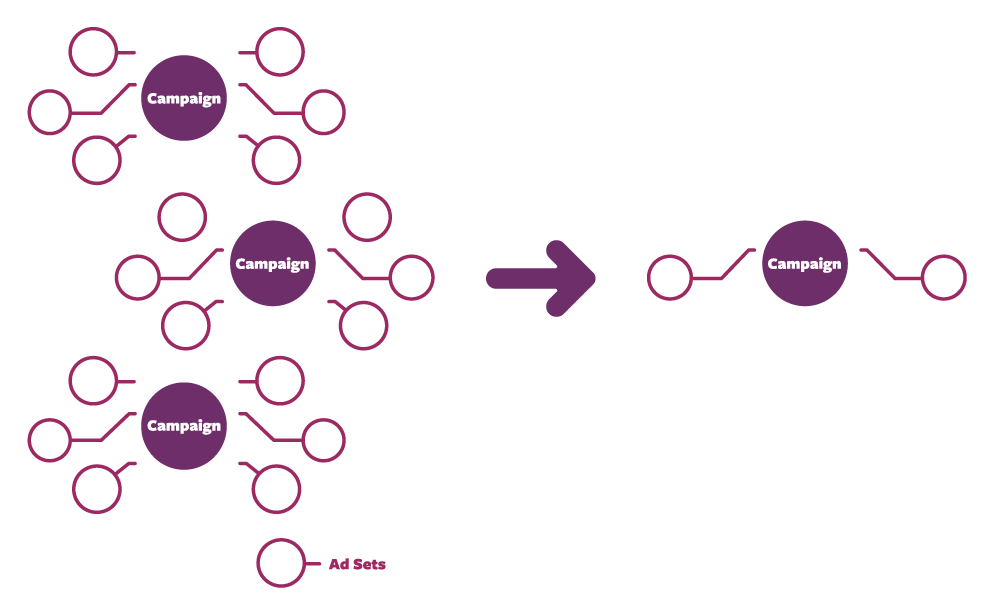
Concretely, Facebook recommends that we limit the number of campaigns to one per objective and per position of your prospects in your sales funnel.
For example, you should only have one conversion campaign (to generate purchases) in cold acquisition if your goal is to acquire new customers.
Also, it is better to have two or three large audiences rather than countless small audiences.
Facebook’s artificial intelligence has become so powerful that it will allow you to generate the best results by having more flexibility with large audiences.
For your cold acquisition audiences, plan at least 500,000 audiences.
Having fewer audiences will allow you to get out of the learning phase faster when you launch new ad sets.
When you launch a new audience, it is then in “Formation”. This means that your audience is in the learning phase and Facebook is still looking for the best targets for your products.
To get the most out of Facebook’s algorithm, it needs 50 conversions per week. This number allows him to have a maximum of data to be able to learn more about the people who buy your products, in order to then target people who look like them.

50 conversions per week and per audience, it can seem like a lot and it is!
In reality, unless you have a large budget, you will not achieve this objective… but again, it’s not necessarily a big deal, because in my opinion it’s more of an ideal goal.
If you have a limited budget, you will still see results with limited learning.

Also, in terms of your advertising creatives, Facebook recommends having 2 or 3 active as many as possible.
From experience with my clients, even if you have more active creatives (4 to 6 for example), Facebook will always prioritize one or two maximum creas in its budget distribution, because yes…. you don’t have control over ad spend by ad.
Facebook will choose for you where it will put your money. In the example below, we can see that almost 2/3 of my advertising budget was allocated to an advertisement.

2. Campaign budget optimization (CBO)
Campaign Budget Optimization (CBO) refers to putting the budget of your Facebook ads at the level of your campaign, and no longer at the level of audiences, which was previously the only alternative.

For people less familiar with this concept, there are 3 levels of separation for your Facebook Ads campaigns.
- The campaign: this is the first step in launching your ads. Here, you need to choose the goal of your campaign. Are you looking to make sales? To acquire leads? To generate traffic on your site or your social networks? You set the WHY of your ads here.
- The advertising set: your chosen campaign objective, here you define the audiences, placements, geolocation, age group, gender, etc. to target. Previously, it was only possible to allocate the budget of your ads from this second level.
- Ads: All your creatives can be found here (image, video, carousel, etc.). That’s what your prospects see in their Facebook news feed.
Parenthesis closed, concretely, what does it change to have the budget at the level of the campaign compared to the level of the sets of ads?
First, we give more autonomy to Facebook’s algorithm,which is more and more competent to find the best people to target to bring you the best results.
That’s what every advertiser wants, right? Have the best ROI on your campaigns!

This is facebook’s promise in any case, which tells us that it is better to let its algorithm choose where to allocate your budget, as evidenced by the graph above.
Previously, advertisers had to guess which ad sets were most likely to get results, and optimize the budget almost on a day-to-day basis, as results could vary greatly.
Today with the CBO, Facebook will allocate the budget itself to the sets of ads likely to give the best results.
How can he do that? Well, because it is a machine and it is able to analyze and learn very quickly from the campaigns and audiences you launch. It continuously optimizes on the ad sets that will bring the best ROI.
If you are hesitant to trust it 100%, you can also choose to set a minimum or maximum budget (one or the other, but not both) of one audience per day.
For example, if in my retargeting audiences I have an audience of former buyers that I don’t want on solicit, I can tell Facebook to spend a maximum of X euros/dollars per day on that audience. This is commonly referred to as semi-CBO.
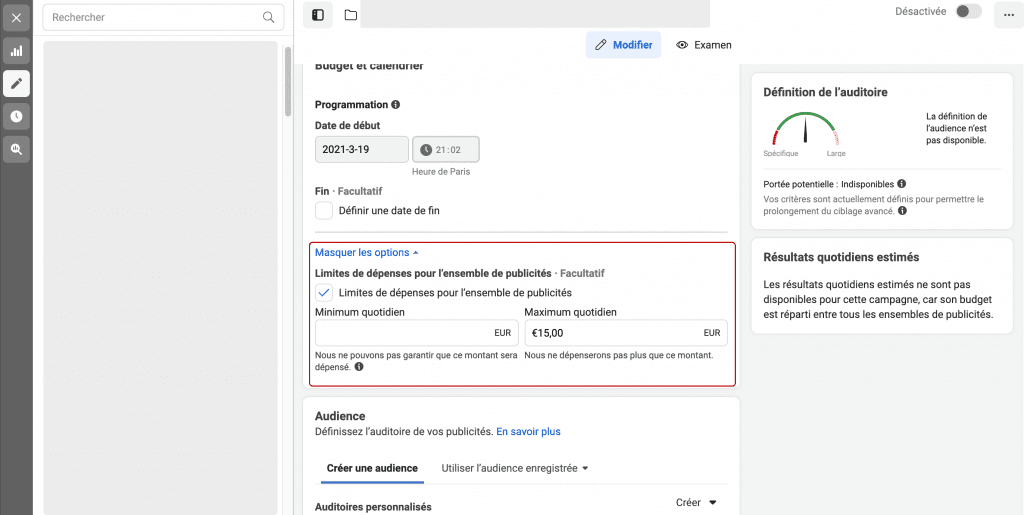
3. Automatic placement
Many advertisers prefer certain platforms and certain investments such as Facebook feed and / or Instagram stories for their campaigns… because yes, it is true that this is where your audience spends most of its time.
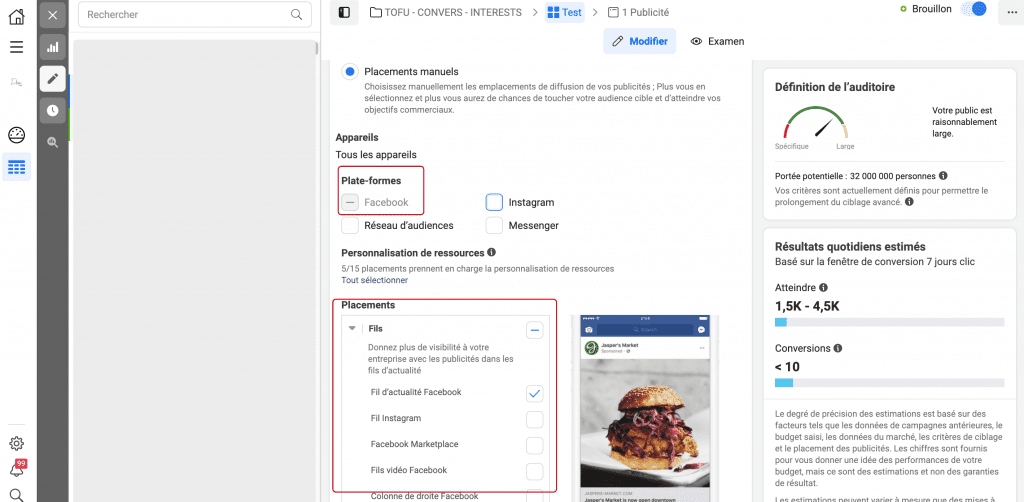
On the other hand, by doing this:
- You deprive yourself of other advertising platforms and their users. In total there are four: Facebook, Instagram, Messenger and the audience network which a group of third-party applications partner of Facebook (have you never used the Facebook Login to enter applications?).
- You compete if you create two different audiences, one for Facebook and one for Instagram for example, because many users use both platforms.
- You risk increasing your CPM (cost per thousand impressions) and therefore your costs per acquisition, because bidding for popular investments like Facebook feed is very popular.
- You don’t allow the algorithm to maximize the results for you since you’re putting obstacles in its way… which brings me to my next point.
In its POWER5, Facebook recommends keeping your ad placements automatic. Because yes, even if you think your target is on Facebook rather than Instagram, Facebook will look for the best results for you and spend more on Facebook than on Instagram if that’s really the case. It will target a whole set of people on Instagram who are likely to convert.
As a reminder, placements are chosen from your ad sets (audiences).
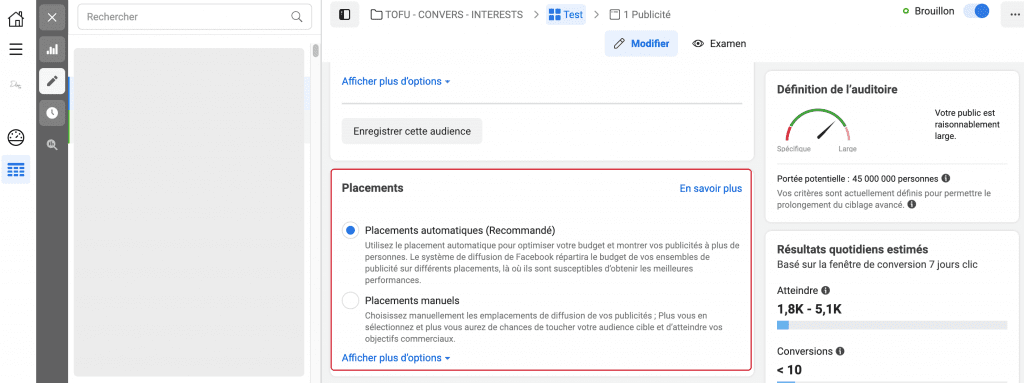
A study conducted by Facebook has also put into perspective the strength of automatic placements.
According to this study, the algorithm is able to target the right person, on the right platform, at the right time, in a way that you will not be able to do manually.
By using automatic placements rather than manual placements, Facebook, with its greater leeway, was able to cut costs per acquisition by 20%.

As you will have understood, the more flexibility you give Facebook to choose the right platforms and investments for you, the better it will be able to generate results for you.
Obviously, if you see that your cost per acquisition is really higher on a platform or ad placement, nothing prevents you from optimizing accordingly.
For my part, I have some reservations about the effectiveness of Facebook’s audience network, given the launch of Apple’s App Tracking Transparency that no longer allows Iphone users to be tracked and targeted as well on third-party platforms.
I also wrote a very complete article on this subject entitled: iOS 14: what impacts for Facebook advertisers? where I explain point by point the actions to take now in your Business Manager to counter Apple’s new policy.
4. Advanced automatic matching
When a consumer performs an action on your site (e.g. a page view, an addition to the cart, a purchase), they are tracked by your Facebook pixel.
The pixel allows Facebook to identify the results of your campaigns and share them with you on your Business Manager.
When a customer makes a purchase on your website, you retrieve some of their personal information (obviously confidential) like their first name, last name, email, etc.
Auto-matching is a feature that Facebook recommends in its POWER5 and that will boost your advertising results by appropriating more conversions, such as sales, while filling your retargeting audiences a little more.
How? By recording in an encrypted way the information of users who have entered their personal information (email, phone, etc.) when checkout on your site, but who left before making a purchase.

Thanks to the recording of this information in its database, Facebook is able to match the information received with the personal information of the profile of its billions of users.
This match allows it to assign you more sales when users with checkout return to your site and re-enter their information.
Also, the information received allows Facebook toadd these people to yourretargeting audience.
If this feature is not yet activated in your Business Manager, clearly, you are shooting yourself in the foot!
To enable advanced auto-matching, go to your Business Manager and then to “Data Sources”. Select your pixel and click “Settings” and then enable auto-matching.

5. Dynamic Ads
Have you always wanted this pair of shoes? You know, the one you keep looking at on your favorite brand’s website… only to then see this same shoe on your Facebook feed!
This strategy, very popular especially for e-commerce, has a name: dynamic advertising.
Most of the time, these dynamic ads will come in the form of a carousel with, in the first place, the item(s) you have seen or added to your cart, and then products that may be of interest to you.

Dynamic ads are usually the most profitable for a brand since it involves retargeting a prospect with a product that has already shown their interest. So understand here that your chances of converting it are therefore multiplied.
This is a strategy that can, for example, be carried out on your prospects at the bottom of your sales funnel.
In addition, by using dynamic ads, you give Facebook more latitude on the products it can show your audiences, and therefore potentially allow it to sell better and more for you… and that’s the whole purpose of this POWER5.
You can perform dynamic advertising
- by creating a “Sales” campaign

2.by enabling on “Use of catalog” when you create an ad about a specific audience in your campaign.
Indeed, to do dynamic advertising, you need to create a catalog on Facebook and it can be somewhat perilous, depending on how your website and products are set up.
To create your catalog, go to your Business Manager and the “Selling Manager” tab, then click on “Add Store”. If you use well-known e-commerce platforms like Shopify or Woo Commerce, the procedure can be simplified. Then click on“Sync a partner platform”. You will be redirected to a new page where you can choose your platform (e.g. Shopify) and log in to it to sync your online store.



Conclusion
The POWER5 is a technique that Facebook recommends to its advertisers to give its algorithm as much latitude as possible so that it can work for you and bring you the best possible results.
As we have seen in this article, this technique is therefore based on two main principles:
- Simplifying your ad account
- The automation of a number of elements
With Facebook’s POWER5, you will be able to devote your energy to the most important thing for you, i.e.:
- Continually develop and rethink your strategy
- Create ads that click (and sell)
If you’d like to learn more about Facebook and Instagram advertising, check out my blog entirely dedicated to giving you handy tools to generate the best results for you.

